Writing plugins
You can use plugins as an alternative way to provide Scribe with more information about your endpoints.
For instance, suppose all your GET endpoints support pagination query parameters pageSize and page, and you don't want to annotate with @queryParam on each method. You can create a plugin that adds this to all your query parameters. Let's see how to do this.
The stages of route processing
First, it's important to know the stages of route processing:
- metadata (this includes
title,description,groupName,groupDescription, and authentication status (authenticated)) - urlParameters
- queryParameters
- headers (headers to be added to example requests and response calls)
- bodyParameters
- responses
- responseFields (descriptions of fields in the response)
At each stage, the Extractor attempts to use various "strategies" to fetch data. The Extractor will call all the strategies configured in scribe.php, merging their results together to produce the final output of that stage. Later strategies can overwrite or add to the results of earlier strategies.
Unlike other stages, the responses stage is additive. This means that all responses from all strategies will be saved. Responses cannot overwrite each other, even if they have the same status code. By contrast, if you return a value for a body parameter from one strategy, it will overwrite any data for that parameter gotten from previous strategies.
There are a number of strategies included with the package, so you don't have to set up anything to get it working.
Check out our community wiki for a list of strategies contributed by the community.
Creating a strategy
To create a strategy, create a class that extends \Knuckles\Scribe\Extracting\Strategies\Strategy. You can do this manually, or by running the scribe:strategy command.
php artisan scribe:strategy AddPaginationParameters
This will create a class like this in your app\Docs\Strategies folder:
namespace App\Docs\Strategies;
use Knuckles\Scribe\Extracting\ParamHelpers;
use Knuckles\Scribe\Extracting\Strategies\Strategy;
use Knuckles\Camel\Extraction\ExtractedEndpointData;
class AddPaginationParameters extends Strategy
{
/**
* Trait containing some helper methods for dealing with "parameters".
* Useful if your strategy extracts information about parameters.
*/
use ParamHelpers;
/**
* @param ExtractedEndpointData $endpointData The endpoint we are currently processing.
* Contains details about httpMethods, controller, method, route, url, etc, as well as already extracted data.
* @param array $settings Settings to be applied to this strategy.
*
* @return array|null
*/
public function __invoke(ExtractedEndpointData $endpointData, array $settings = []): ?array
{
return [];
}
}
Alternatively, if you're creating a strategy that you'd like people to download and install via Composer, you can generate one from this GitHub template.
Writing strategies
Let's take a look at the contents of our Strategy class. There's a detailed plugin API reference (and you should check it out), but the important thing is the __invoke method. This is where our logic goes.
Let's add some code to make our strategy work:
public function __invoke(ExtractedEndpointData $endpointData, array $settings = []): ?array
{
$isGetRoute = in_array('GET', $endpointData->httpMethods);
$isIndexRoute = strpos($endpointData->route->getName(), '.index') !== false;
if ($isGetRoute && $isIndexRoute) {
return [
'page' => [
'description' => 'Page number to return.',
'required' => false,
'example' => 1,
],
'pageSize' => [
'description' => 'Number of items to return in a page. Defaults to 10.',
'required' => false,
'example' => null, // We don't want it to show in examples
],
];
}
return null;
}
So what's going on here? We're checking if the endpoint if a GET endpoint using the $endpointData object. Then we also check for the route name, via $endpointData->route. And finally we return the parameter info.
Note that we set our pageSize to reuired => false and example => null. This tells Scribe to omit it from example requests. It will still be present in the main docs.
Using your strategy
The final step is to register the strategy in our config:.
'strategies' => [
// ...
'queryParameters' => [
\Strategies\QueryParameters\GetFromQueryParamTag::class,
\App\Docs\Strategies\AddPaginationParameters::class,
],
],
You can also publish your strategy as a Composer package. Then others can install them via composer require and register them in their own config.
And we're done! Now, when we run php artisan scribe:generate, all our GET routes that end with .index will have the pagination parameters added. Here we go!
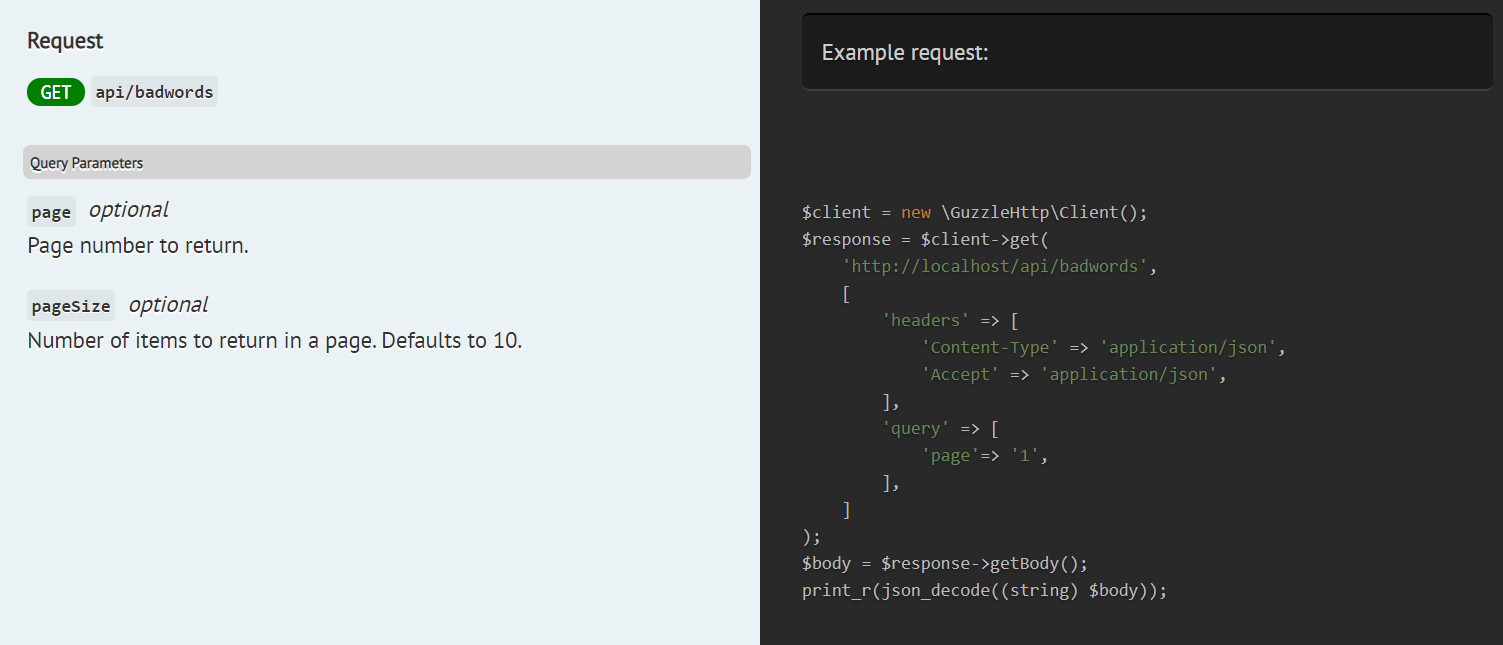
See the plugin API reference for details of what's available when writing plugins.
Working with settings
All strategies can receive an array of settings. In the configuration file, this can be done using the inherited wrapWithSettings method. This is useful for many scenarios. For instance, we can specify the pagination type for specific endpoints.
'strategies' => [
'queryParameters' => [
\Strategies\QueryParameters\GetFromQueryParamTag::class,
\App\Docs\Strategies\AddPaginationParameters::wrapWithSettings(
only: ['GET *'],
except: ['GET /me'],
otherSettings: ['paginationType' => 'cursor'],
),
],
],
In this case:
- Your strategy will only be called for endpoints matching the
onlyandexceptrules (ie the rules are evaluated before the strategy is invoked). - Your strategy will be called with a
$settingsarray that looks like this:[
'paginationType' => 'cursor'
],
Within the strategy, you can then adjust behaviour based on the provided settings.
This approach is used by the StaticData strategy, which returns whatever is provided in the data setting, and by the ResponseCalls strategy, which makes use of the bodyParams, fileParams, queryParams, cookies, and config.
Utilities
When developing strategies, you have access to a few useful tools:
Accessing doc blocks
You can use the RouteDocBlocker class to fetch docblocks for a route (method and class). It has this interface:
namespace Knuckles\Scribe\Extracting;
use Illuminate\Routing\Route;
use Mpociot\Reflection\DocBlock;
class RouteDocBlocker
{
/**
* @param Route $route
*
* @return array<"method"|"class", DocBlock> Method and class docblocks
*/
public static function getDocBlocksFromRoute(Route $route): array;
}
You pass in a route (from $endpointData->route), and you get an array with two keys, method and class, containing the docblocks for the method and controller handling the route respectively (instances of \Mpociot\Reflection\DocBlock).
This allows you to implement your own custom tags. For instance, a @usesPagination annotation:
public function __invoke(ExtractedEndpointData $endpointData, array $settings = []): ?array
{
$methodDocBlock = RouteDocBlocker::getDocBlocksFromRoute($endpointData->route)['method'];
$tags = $methodDocBlock->getTagsByName('usesPagination');
if (empty($tags)) {
// Doesn't use pagination
return [];
}
return [
'page' => [
'description' => 'Page number to return.',
'required' => false,
'example' => 1,
],
'pageSize' => [
'description' => 'Number of items to return in a page. Defaults to 10.',
'required' => false,
'example' => null, // So it doesn't get included in the examples
],
];
}
And in your controller method:
class UserController
{
/**
* @usesPagination
*/
}
public function index()
{
// ...
}
}