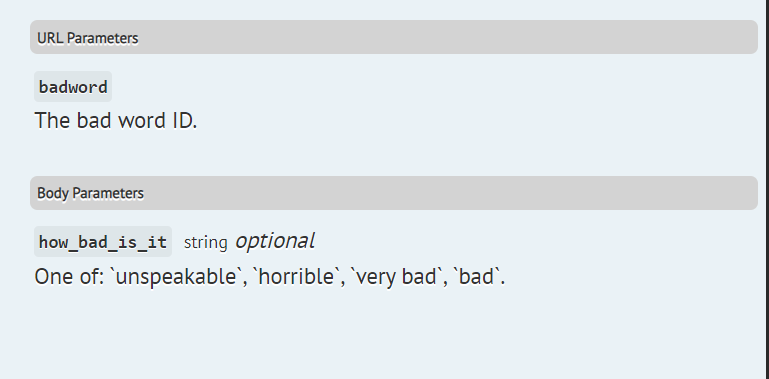HTML helpers
Scribe supports Markdown (and, by extension, HTML) in a couple of places:
- the
descriptionandintro_textin your config file - the endpoint title and description in docblocks
- the group name and description in docblocks (
@group) - parameter descriptions in docblocks
Scribe provides some custom HTML and CSS styling that you can use to highlight information in your docs:
important
These styling changes only affect UIs managed by Scribe (ie not the external_* types).
note
The specific styling of these items will depend on your chosen theme. Examples are shown here using the default theme.
Badges
You can add badges by using the badge CSS class, along with one of the badge-{colour} classes.
<small class="badge badge-green">GET</small>
<small class="badge badge-darkred">REQUIRES AUTHENTICATION</small>
Available colours:
- darkred
- red
- blue
- darkblue
- green
- darkgreen
- purple
- black
- grey
Notes and warnings
You can add little highlighted warnings and notes using the <aside> tag and either of the classes notice, warning, or success.
<aside class="warning">Don't do this.</aside>
<aside class="success">Do this.</aside>
<aside class="info">You should know this.</aside>
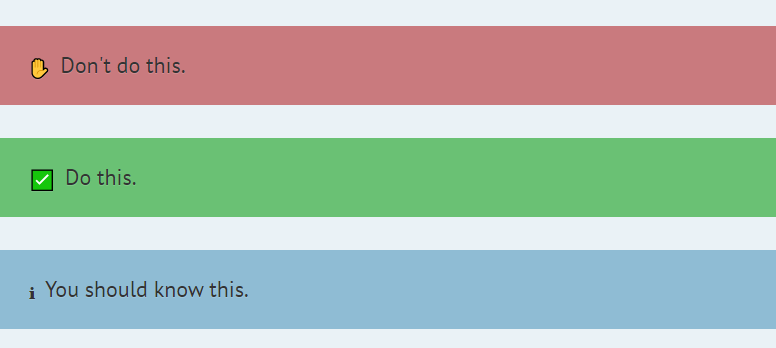
Fancy headings
You can help your lower-level headings stand out by using the fancy-heading-panel class:
<h4 class="fancy-heading-panel"><b>Body Parameters</b></h4>